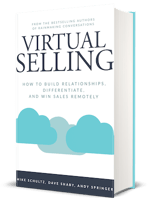Becoming a top seller has always been part art and part science. The following are among the hallmarks of successful sales professionals:
- Deep expertise in your company’s offerings and industry
- The skills to determine customer needs and proactively drive opportunity
- The ability to help buyers to shift and set new priorities and attack challenges with better approaches
However, being successful in sales also requires the ability to connect, engage, collaborate, and influence buyers remotely.
It’s more important than ever to understand how selling virtually differs from in-person and how it affects all aspects of sales, including how to:
- Sell value through the entire sales cycle
- Build relationships
- Understand the process of selling virtually
- Provide leadership to a developing sales culture
Few know the ins and outs of virtual selling better than Mike Schultz and Andy Springer, co-authors of Amazon best seller Virtual Selling: How to Build Relationships, Differentiate, and Win Sales Remotely.
Here are their answers to some of the most pressing and common virtual sales questions today.
Q: Let’s say a sales leader came to you and said, “Tell it to me straight. How should I be thinking about selling virtually?” What would you say right now?
Mike Schultz (Mike): Your team needs to have the right core skills in the first place, then translate them virtually as part of a holistic approach to selling. You can train your team in virtual selling skills. Don’t just think about the technology. It’s not just doing Zoom or WebEx presentations.
Keep your good existing selling habits—prospecting on LinkedIn, staying in touch with key clients to find out about their emerging needs, crafting and presenting compelling solutions, asking great questions and listening, and so on. Then, transition the core selling tasks to virtual platforms.
Andy Springer (Andy): It’s up to you to observe what your team is doing now and evaluate what’s working. Selling is about change management. It’s up to the salesperson to help the buyer to navigate change by being an expert. We may be doing this in new environments, but the principles are the same.
Q: How do we best build rapport with a prospect when selling virtually?
Andy: First, don’t overcomplicate things. Stick to the selling habits you have now and try to simplify things for the buyer. We know that when we bump into someone or go have coffee or break bread with a buyer, the relationship evolves more organically.
With virtual selling, it’s somewhat more staged. You need to prepare to build rapport. Before your virtual meeting, do your research about the person and about their organization. Identify what might be of interest to them.
In Virtual Selling—Chapter 4 if you’re referencing it—we introduce a simple model to build rapport before, during, and after virtual meetings and even via email or social media. It includes 4 principles to build rapport with customers—EASE:
- Empathy: Be curious. Ask questions and listen to answers. Show buyers you care about their problems.
- Authenticity: Be honest and real. Work on connecting with the buyer.
- Similarity: Find your common ground. Where do buyers’ needs and interests connect or overlap with yours?
- Shared Experience: How can you interact to strengthen the relationship and communicate the solutions you have?
There's something bonding in terms of a human being authentic with another human being. Find some experiences or things that you have in common to drive a much deeper and quicker emotional connection.
Mike: I’ll just add two things. The first thing is you must be deliberate about it. Make time for rapport. Before your Monday meeting, ask if anyone did anything fun this weekend. Invite the team to share and build that rapport. And, to Andy’s point, it’s hard to overemphasize authenticity. Be yourself and be real.
Q: There seems to be some bad advice out there about virtual selling, too. What should we ignore?
Andy: There are a lot of people who have opinions that aren't tried and tested. They're obviously not active in the virtual selling world every single day. Look for experts who have formed their opinions through research. Look for those who have done their homework and are out there working with sellers or are selling in the virtual world day in and day out.
Mike: I saw an article this morning that suggested just turning the video off on Zoom calls. My thought was that turning off video would be terrible advice to sellers. Yes, virtual meetings are tiring and Zoom fatigue is real. But if you want to have powerful interactions, keep your video on.
I think the world is filled with people who are trying to be contrarians. We’re not trying to be contrarians. We’re trying to help you find out what's most helpful.
Q: Working from home can be hard with all the distractions—kids, dogs, etc. It’s tiring sitting in front of the camera all day. Do you have tips for concentrating?
Mike: When you think about the crises that we’re dealing with now on top of the normal distractions of life—illness, economic uncertainty, grief, business disruption—it’s no wonder everyone is having trouble concentrating.
To regain your focus, try:
- Reconnecting with why your work is important to you to reignite your motivation
- Banishing negative and self-limiting beliefs and thoughts
- Controlling your time so that you’re devoting your most high-energy hours to your most important tasks
- Saying “no” to or delegating non-essential tasks to pare down your workload
- Changing disruptive habits like checking your phone or email too much
 |
Looking for additional approaches to develop concentration? Download our white paper, |
Q: There are so many new technologies now. It's a lot to ask buyers to learn how to navigate all of them. How do you get buyers to use other more sophisticated technology such as whiteboarding?
Andy: First, make it easy for your buyers to understand the tools. For example, you should be able to show a buyer within a few minutes how to use annotations on a Zoom call. Annotations allow your buyers to become much more engaged and collaborate with you live on the screen. Take things step-by-step. As they become comfortable, introduce more tools.
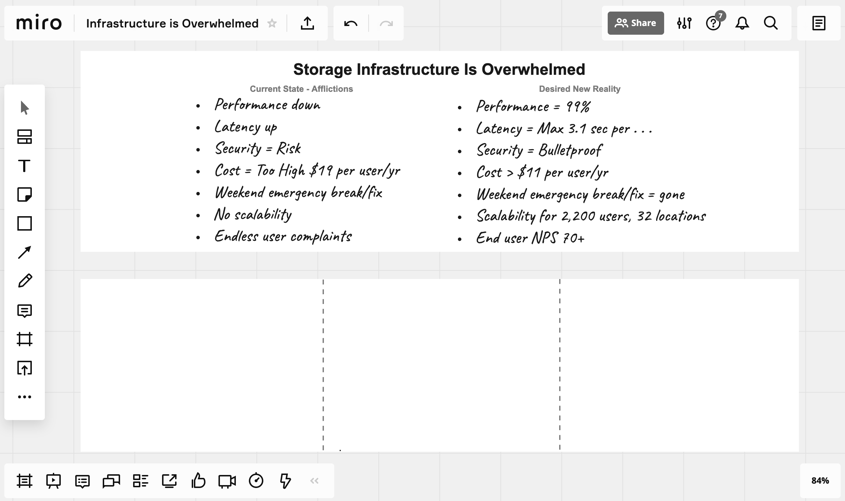
Whiteboarding Example
Mike: Doing virtual whiteboarding and using a flip chart are kind of the same thing. You write on them and then you sort of move on to the next one or slide over. If you’re using a tool like PowerPoint, you can send notes back and forth. Start sharing and typing even without using some of the whiteboarding tools.
Q: Let’s talk about the “bells and whistles” of technology. How can I make video sales calls better?
Mike: If you’re experiencing bad quality on video sales calls, you should have a Plan A and a Plan B. A wi-fi extender can help if your router is on a different floor and the wi-fi is weak. Plan B is to have a long ethernet cable that’s long enough to reach wherever it needs to go to give you the reliability you need. It might be clunky, but it won't drop your signal.
Then, you need to consider mics and cameras. Don’t use the computer mic and camera—you’ll be glad you invested in an upgrade. I like the Logitech HD microphones and cameras. With the proliferation of podcast equipment lately, you can get very high-quality equipment for under $100.
Consider investing in lighting. A simple ring light is good and can improve how you appear on screen, especially if you don’t have natural light around where you’re working.
 |
 |
Lighting is too dark |
Lighting is too bright |
Lighting Adjustments
Finally, there are many artificial backgrounds out there. If you have a good natural background in your home, that’s fine. It’s authentic. But you may have kids' toys in the background or some other reality of life, so an artificial background may be a better solution.
The more important thing is to make sure that your background is clean and not distracting.
If you have a virtual background, it’s better to use a green screen and a virtual background that's appropriate. You can get a green screen for about $60. I also have a big tripod that I can slide in and out in 60 seconds if I need to use it.
 |
 |
Messy background |
Professional, digital background |
Background Adjustments
 |
Get more tips for projecting a professional image online: |
Q: How can I keep prospects more engaged, especially if they don’t want to be on a video call?
Andy: This is one of the most common questions. Sometimes, the solution is as simple as prepping your buyers up front. We worked with a firm where getting buyers on video was a challenge for 76% of their frontline sellers. What we found was that those who were reaching out to their buyers to engage them virtually were not stipulating beforehand that the meeting would require everyone to be on video.
We simply created template language for their email. In the invitation, the buyers were made aware that the meeting would require everyone to have cameras on. They were also given reasons this would benefit them. They saw their “cameras on” quotient go from less than 30% to more than 90% of their participants in virtual selling conversations. It was simply a matter of improving communication, so buyers were prepared.
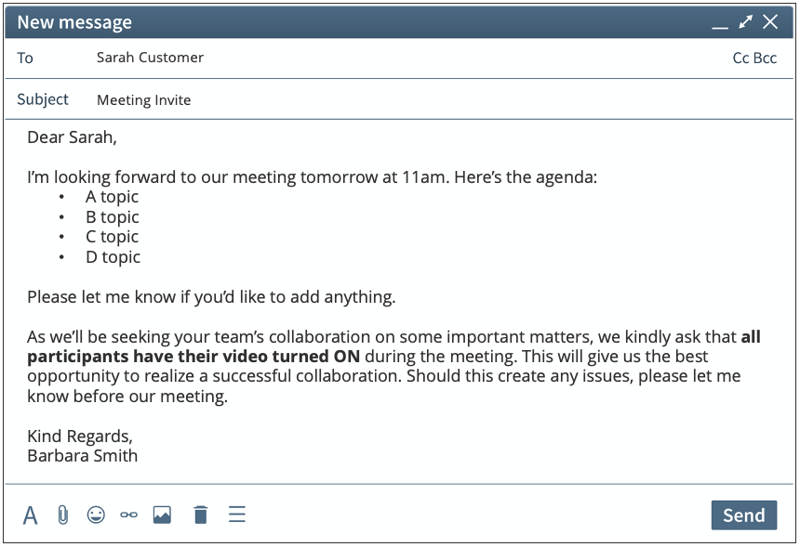
Email Example
Mike: When you just set expectations and do something systematic, the difference can be remarkable. It’s okay to have cameras off in some situations. After all, that’s basically a telephone call, which we used frequently before the pandemic. But if you’re presenting something and want to be sure people are engaged, cameras on are best.
There are also ways you can make your presentation more engaging and interesting to those who are watching your screen share. Help keep their attention by:
- Writing: If you have an Apple Pencil and a Mac or other stylus for your device, you can make notes on the screen to make it a little more dynamic and emphasize key points. Don’t worry—I do it and I don’t have the best handwriting in the world. It may take a bit of practice to get used to it, but give it a try.
- Using animation or video: PowerPoint makes it relatively easy to animate your graphics. You may also want to incorporate a GIF or short video clip. It’s an opportunity to use humor or add visual interest.
- Using questions or asking for thoughts: Ask questions frequently to promote engagement. You may also ask for attendees’ experiences or thoughts as you proceed through your presentation. Often, presentations don’t leave enough time for discussion.
- Using numbers: Try organizing your presentation so you have a numbered list. Listing 3 ways to do something or 4 solutions to a problem keeps people engaged because they want to know the next idea or solution. It also makes it easier for your audience to remember key takeaways.
Q: What is a recommended talking ratio for a rep talking to a prospect for in-person sales calls and is that ratio different for virtual?
Mike: Some sellers really overdo questions whether the interaction is in person, on the phone, or virtual. It’s like they’re giving buyers the third degree when what the buyers really want to know is what the seller has in mind. Take the initiative and ask the questions you need to ask. Then, recap to clarify what you covered. For example, say, “Just to summarize a couple of things I heard. During our discussion, I heard you say . . .” and then list the two or three most important points.
Try to make sure every conversation has a balance of advocacy and inquiry that’s right for the situation. But I don’t think this means a specific ratio one way or the other, because it depends on the nature of the discussion and where you are in the sales process.
Andy: Think about the most engaging conversations you've had with people that you ended up buying something from or doing business with. Some people make you feel comfortable quickly. They seek to understand you and put you at ease. The conversation just feels natural. But when you haven’t built rapport or the conversation is pressured or tense, it’s awkward and uncomfortable.
That’s often what happens when you jump into the needs discovery part of a conversation. You may be diving into questions before the buyer feels comfortable. And the minute a sales conversation starts to feel awkward, the buyer is looking to retreat. You should always devote a portion of the conversation to building rapport and making your buyers comfortable.
Q: What has your research shown about how much content can be shown on a Zoom sales call screen versus an in-person printed sales piece. Do we need to show less?
Andy: This is another situation where the right answer depends on the situation. If you’re selling something that requires a vast array of facts and figures, then it’s quite likely the buyer is analytical and may have an appetite for lots of data.
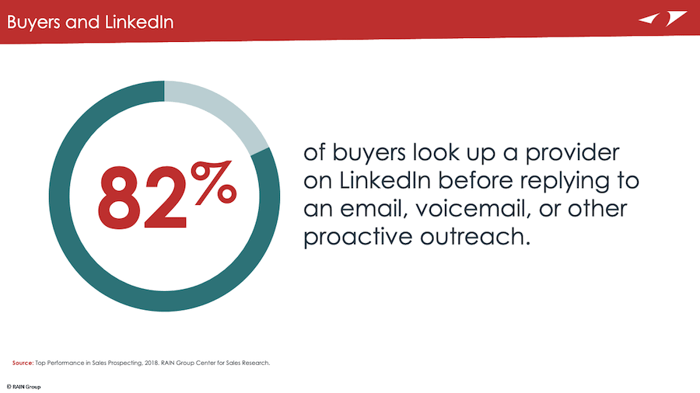
Statistic Example
For other buyers, oversharing statistics and numbers can be excruciating. Think about the context and what the buyer really needs to know.
Words on the screen typically have much less impact than well-designed visuals. If possible, let graphics or images do the heavy lifting when it comes to sharing data or complex concepts. Images can also help you make an emotional connection to the message you’re trying to communicate. Be as targeted as you can to tell the story you need to tell.
Mike: It’s not just a question of how many words, but how the words are laid out on the screen. If you can do a good job with dividing the copy up into blocks and labeling them so they’re scannable, that helps. If you frequently encounter this issue, check out books by Stephen Few on data visualization—like Show Me the Numbers—which may give you some good ideas on how to get your message across effectively.
Q: How has the role of the business development team changed—and should I be recruiting for different skills?
Andy: There are two schools of thought about selling in the future: one is that we’re going back to in-person sales, and the other is that virtual is the new normal. Let’s be clear: virtual selling is here to stay to some degree, so you should be looking for those skills. Set up a virtual selling engagement for candidates to demonstrate how they show up and how they'll engage buyers in a virtual selling conversation.
Q: Sometimes, there is no human connection when you’re prospecting virtually. How can you gain attention and communicate about your products?
Andy: Think in terms of the value to your buyer before you reach out. I see a lot of sellers trying to book a Zoom call just for the sake of having a conversation. You may have a lot more time on your hands now to make calls, but you still have to demonstrate value.
If you don’t represent value to me, I’m not going to spend time with you. It’s that simple.
Once you’ve identified how you can deliver value, reach out via LinkedIn, email, or the method that works best for you. Offer to share new ideas, previous results, a demonstration, or whatever works best for your selling process. Use the value you’ve identified to connect with them. It’s of the first steps to building the relationship.
Mike Schultz and Andy Springer are co-authors of Virtual Selling: How to Build Relationships, Differentiate, and Win Sales Remotely. Get the skills, tools, and techniques you need to outperform your competition, win, and help your clients realize value in the virtual landscape.